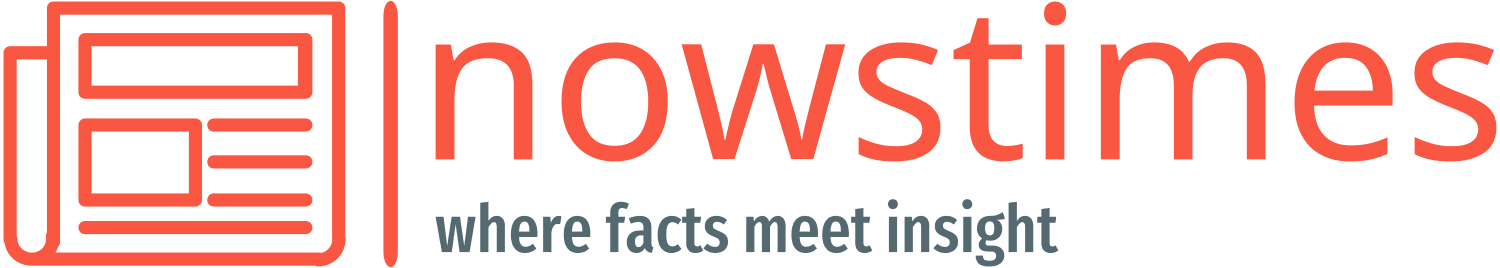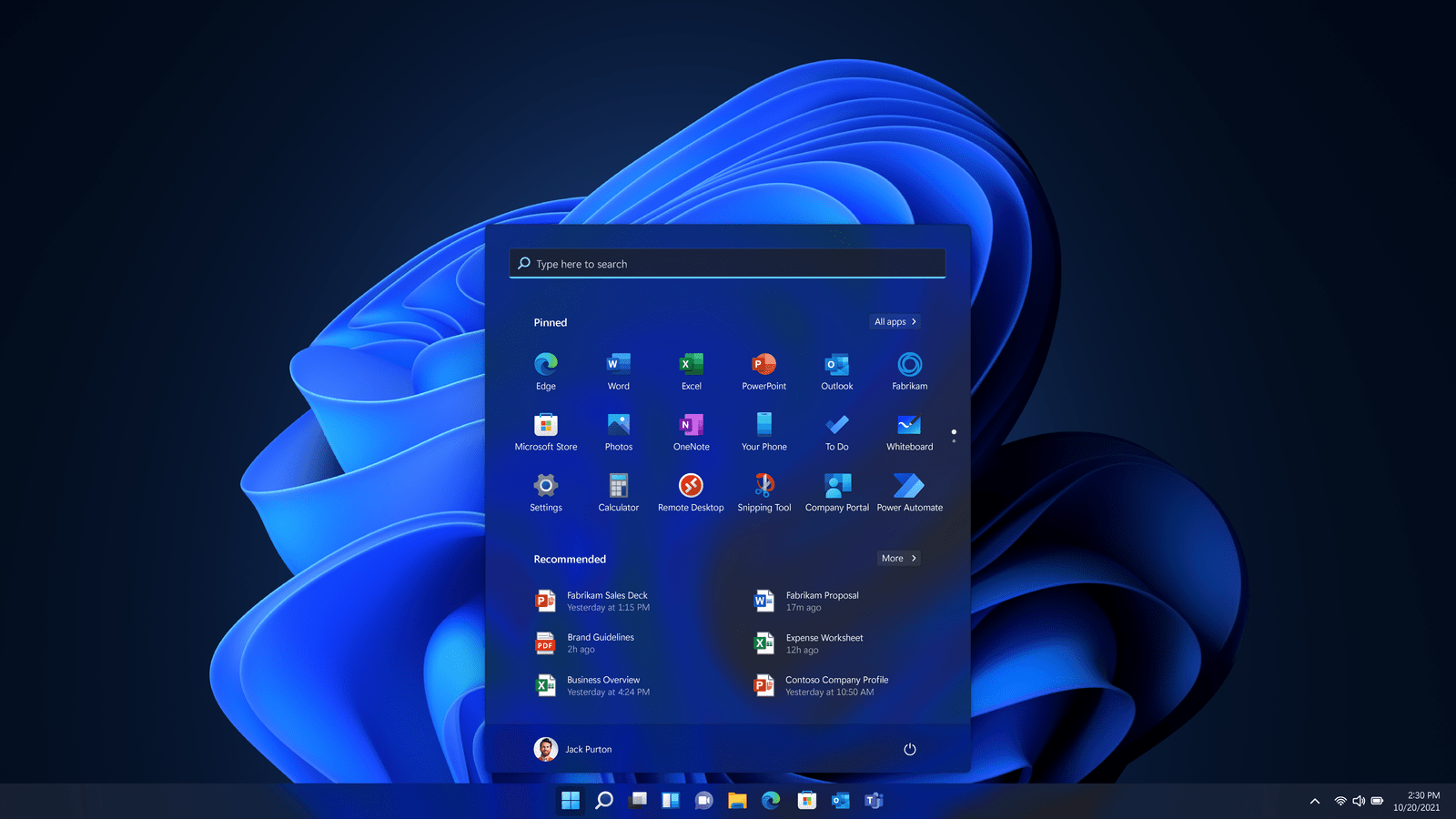How to Get This Update Windows 11 22635.3785
If you are a Windows Insider in the Beta Channel, you can download and install this build by going to Settings > Windows Update and selecting Check for updates. Ensure your device is connected to the internet and has sufficient battery life before starting the update.
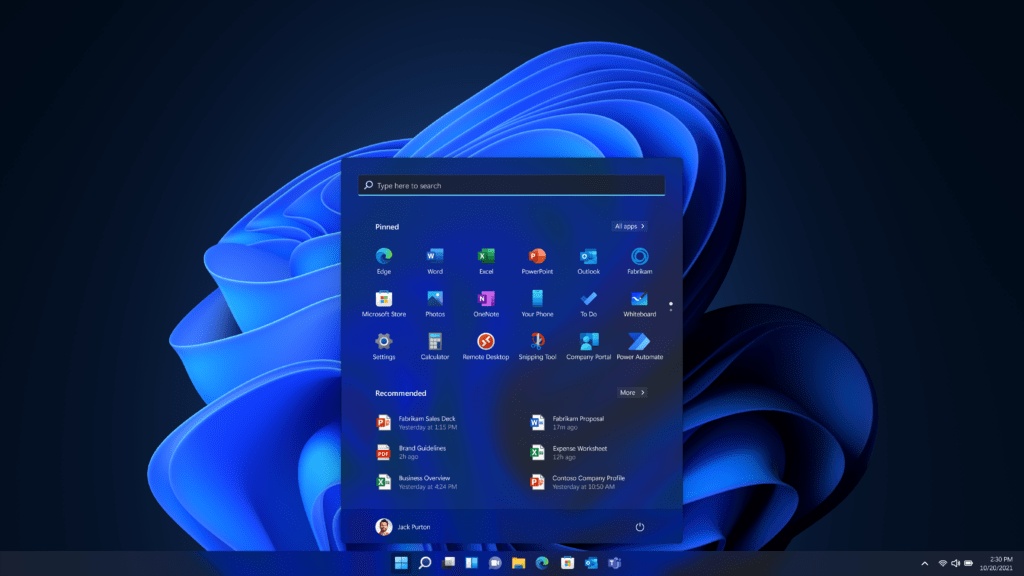
New Features and Improvements in this update
1. Enhanced File Explorer:
- Tabbed Interface: File Explorer now supports tabs, allowing you to manage multiple folders within a single window more efficiently.
- Redesigned Navigation Pane: The navigation pane has been redesigned for improved accessibility and easier navigation.
2. Improved Taskbar Functionality:
- Overflow Menu: A new overflow menu for the taskbar ensures you can always access your apps even when space is limited.
- Drag and Drop: Enhanced drag and drop functionality for easier file management directly from the taskbar.
3. Start Menu Enhancements:
- Pinned Apps Folders: Create and manage folders of pinned apps for better organization.
- Recommended Section: Improved layout and visibility of recommended files and apps.
4. Snap Layouts:
- Customizable Snap Layouts: More flexibility in customizing snap layouts to suit your workflow needs.
5. New Widgets:
- Third-Party Widgets Support: Developers can now create third-party widgets for the Widgets panel, offering a more personalized experience.
Bug Fixes and Performance Improvements in this update
1. Stability and Performance:
- Various under-the-hood improvements to enhance the stability and performance of the operating system.
2. Task Manager:
- Fixed an issue causing Task Manager to crash when switching between tabs.
- Improved performance and responsiveness of the Task Manager.
3. Settings App:
- Resolved an issue where the Settings app would sometimes not launch.
- Enhanced navigation and accessibility within the Settings app.
4. File Explorer:
- Fixed a problem where File Explorer would sometimes not respond when browsing network drives.
- Improved overall performance and reliability of File Explorer.
5. Widgets:
- Addressed an issue where the Widgets panel would not open correctly for some users.
- Enhanced the loading speed and interactivity of widgets.
Feedback and Known Issues
We value your feedback as it helps us improve Windows 11. Please report any issues or bugs you encounter via the Feedback Hub.
For a complete list of known issues and more detailed information about this build, please visit the Windows Insider Blog.
Thank you for being a part of the Windows Insider Program. Your insights and feedback are crucial to shaping the future of Windows. Enjoy exploring the new features and improvements in Windows 11 Insider Preview Build 22635.3785!