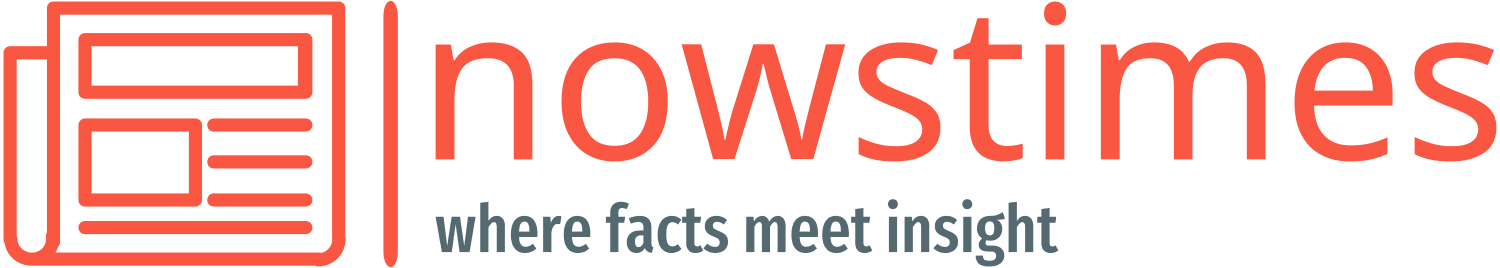Do you want to check your pf balance by using mobile, below are suggested verified method which can be used to check your pf balance.
Caution: Do not share any information of your personal details to anyone whether you trust or not !
Method 1: Using the UMANG App or UMANG official website
Official Government website: https://web.umang.gov.in/landing/department/epfo.html

Offical Government Website link: https://passbook.epfindia.gov.in/MemberPassBook/login
Step 1: Download the UMANG App
- Open the Google Play Store (for Android) or Apple App Store (for iOS).
- Search for ‘UMANG’ and install the app.
Step 2: Register on the App
- Open the UMANG app after installation.
- Register using your mobile number and create a user ID and password.
Step 3: Access EPFO Services
- In the app, navigate to the ‘Services’ section.
- Select ‘EPFO’ from the list of services.
Step 4: View Passbook
- Click on ‘Employee Centric Services’.
- Select ‘View Passbook’.
- Enter your UAN and the OTP sent to your registered mobile number.
- Once authenticated, you can view your PF passbook and balance.
Download official UMANG app on andriod app by visiting google play store – umang app
Method 2: Using the EPFO Portal
Step 1: Visit the EPFO Portal

- Open your web browser and go to the official EPFO portal at https://www.epfindia.gov.in.
- or simply by visiting official portal https://passbook.epfindia.gov.in/MemberPassBook/login
Step 2: Access Member Passbook
- On the homepage, navigate to the ‘Our Services’ section.
- Select ‘For Employees’ from the dropdown menu.
- Under ‘Services’, click on ‘Member Passbook’.
Step 3: Log In
- You will be redirected to the login page.
- Enter your Universal Account Number (UAN) and password.
- Complete the CAPTCHA and click on the ‘Login’ button.
Step 4: View Passbook
- Once logged in, you will see a list of PF accounts linked to your UAN.
- Click on the account for which you want to check the balance.
- The passbook will display details of your contributions and the current balance.
Method 3: Via SMS
Step 1: Send an SMS
- Open the messaging app on your mobile phone.
- Create a new message in the format:
EPFOHO UAN ENG(where ‘ENG’ is the code for English; you can replace it with the code for other languages like ‘HIN’ for Hindi). - Send the message to 7738299899.
Step 2: Receive PF Balance Details
- You will receive an SMS containing details of your PF balance.
- Ensure that your UAN is registered with EPFO and that your mobile number is linked with your UAN for this service to work.
Method 4: Via Missed Call
Step 1: Give a Missed Call
- From your registered mobile number, dial 011-22901406.
Step 2: Receive SMS
- After you give the missed call, you will receive an SMS with details of your PF balance.
Method 5: Using the EPFO App
Step 1: Download the m-EPF App
- Open the Google Play Store (for Android) and search for ‘m-EPF’.
- Install the app on your device.
Step 2: Register and Log In
- Open the app and register using your UAN and mobile number.
- Log in using the credentials you created during registration.
Step 3: Check Balance
- Navigate to the balance check option within the app.
- Enter the necessary details if prompted, and you can view your PF balance.
Method 6: Through Employer
Employer method
Step 1: Request Information
- Contact your HR or finance department.
- Request a PF balance statement or ask for details regarding your PF account.
Step 2: Employer Portal
- The employer can access the EPFO portal on behalf of the employee.
- They can provide you with a detailed statement of your PF contributions and balance.