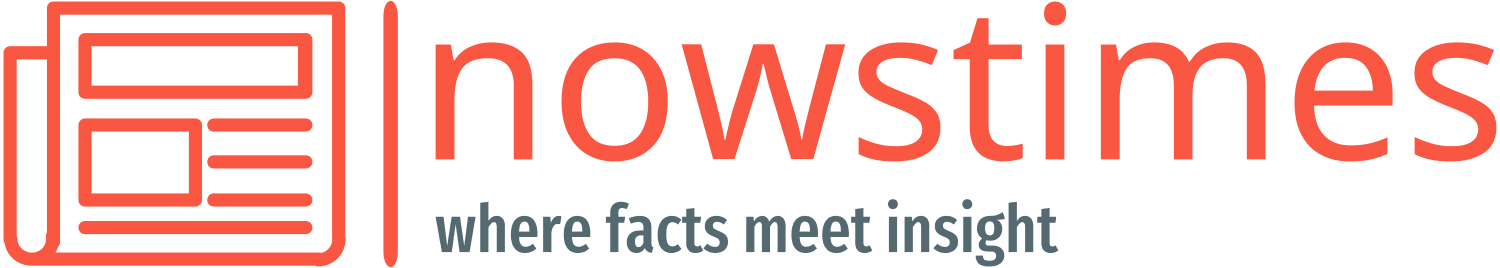Our smartphones are important to us, they help us stay connected, entertained, and informed. But the summer heat can be tough on our devices. Too much heat can slow them down or even damage them. Here are some easy tips to keep your smartphone cool and working well.


Stay Out of the Sun
- Avoid Direct Sunlight Don’t leave your phone in direct sunlight for long. If you’re outside, keep your phone in the shade or cover it to protect it from the sun.
- Find Cool Places Don’t leave your phone in a hot car or near anything that gets hot. Store it in a cool, shaded spot when you can.
Use Your Phone Wisely
- Take It Easy on Your Phone High-energy activities like gaming, streaming videos, or using GPS make your phone heat up. Try to limit these activities during the hottest parts of the day or take breaks to let your phone cool down.
- Turn Off Unneeded Features Turn off Bluetooth, Wi-Fi, and GPS when you’re not using them. These features can heat up your phone even if you’re not using them.
- Lower Screen Brightness Keep your screen brightness low or use auto-brightness to prevent your screen from generating too much heat.
Choose the Right Accessories
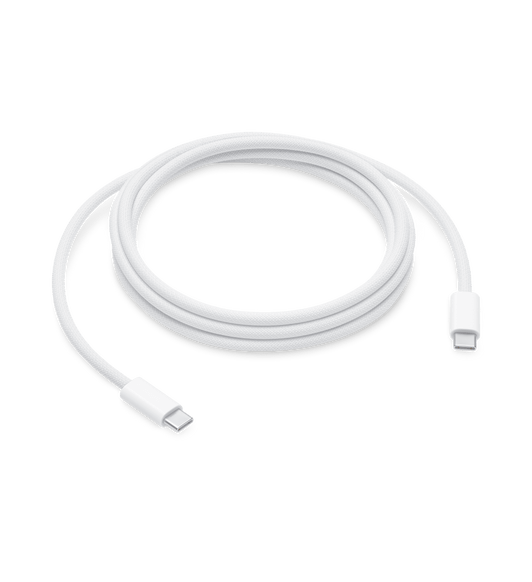

- Use Cooling Cases Use a case that helps get rid of heat. Avoid thick cases that trap heat inside.
- Charge with a Cable Wireless charging is convenient but generates more heat than wired charging. Use a cable, especially if your phone is already warm.
Manage Apps and Software
- Close Background Apps Close apps you’re not using to reduce the load on your phone’s processor, which helps keep it cool.
- Update Your Software Keep your phone’s software up-to-date. Updates often help your phone run more efficiently and stay cooler.
- Check Your Battery A worn-out battery can overheat easily. Keep an eye on your battery’s health and replace it if needed.
Routine Maintenance
- Keep It Clean Dust can block your phone’s vents, making it overheat. Clean your phone’s vents and ports regularly.
- Restart Your Phone Restarting your phone every now and then can help close unused apps and refresh the system, which can help manage heat.
What to Do If It Overheats
- Cool Down Slowly If your phone gets too hot, turn it off and let it cool down naturally. Don’t put it in extreme cold like a freezer, as this can cause damage.
- Take Off the Case If your phone feels very hot, remove the case temporarily to help it cool down faster.
1. Why does my phone get so hot?
Your phone can get hot due to several reasons: running too many apps at once, playing graphics-intensive games, streaming videos for long periods, using GPS, or being in a hot environment.
2. What should I do if my phone overheats?
If your phone overheats, turn it off and let it cool down naturally. Remove any case to allow better airflow and keep it out of direct sunlight. Avoid using it until it has cooled down.
3. Can using a thick phone case cause overheating?
Yes, thick or insulated cases can trap heat and prevent it from dissipating, which can cause your phone to overheat.
4. Is it safe to put my phone in the freezer if it gets too hot?
No, putting your phone in the freezer can cause rapid temperature changes that may damage internal components. Let your phone cool down gradually in a shaded, cool place.
5. Does wireless charging make my phone hotter than wired charging?
Yes, wireless charging generates more heat compared to wired charging. Use wired charging, especially if your phone is already warm.
6. How can I prevent my phone from overheating while gaming?
Take regular breaks to let your phone cool down, lower the graphics settings in the game, close background apps, and play in a cool environment.
7. Should I turn off my phone if it gets too hot?
Yes, if your phone gets too hot, turning it off can help it cool down faster and prevent potential damage.
8. How does screen brightness affect my phone’s temperature?
Higher screen brightness consumes more power and generates more heat. Lowering the brightness can help keep your phone cooler.
9. Can old or damaged batteries cause my phone to overheat?
Yes, old or damaged batteries can generate excessive heat. It’s important to monitor your battery’s health and replace it if necessary.
10. Why is my phone hotter when I use GPS?
GPS uses a lot of processing power and battery, which generates heat. Additionally, if the phone is in direct sunlight while being used for navigation, it can get even hotter.
11. Does keeping too many apps open affect my phone’s temperature?
Yes, having many apps open in the background can strain your phone’s processor and battery, generating more heat.
12. How can I check my phone’s temperature?
Some smartphones have built-in temperature monitoring in their settings. Alternatively, you can download third-party apps that monitor and display your phone’s temperature.
13. Can software updates help with overheating issues?
Yes, software updates often include optimizations that improve your phone’s performance and heat management. Always keep your phone’s software up-to-date.
14. What types of phone cases help with heat dissipation?
Cases made from materials like silicone or those designed with ventilation in mind can help dissipate heat more effectively than thick, insulated cases.
15. Is it normal for my phone to get warm when charging?
Yes, it’s normal for your phone to get warm while charging, especially if you’re using it at the same time. However, if it gets excessively hot, there might be an issue with the charger or battery.