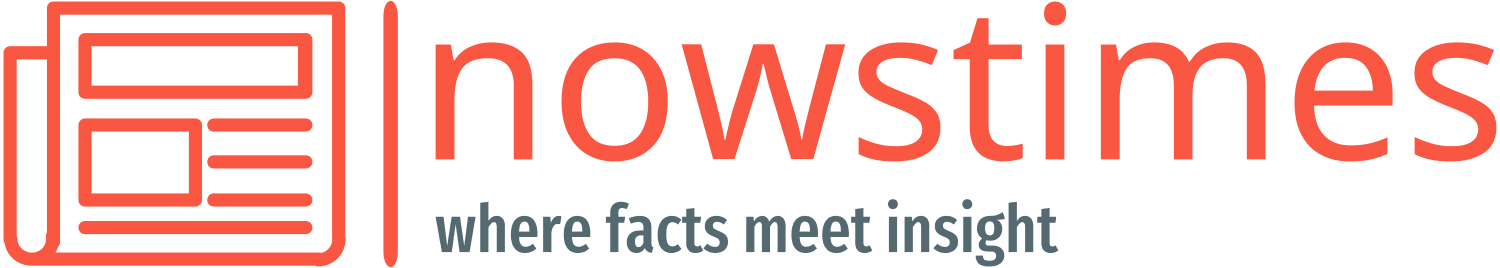Overview of Slack’s Free Plan
Message and File Visibility Limit
You can view and search messages and files from the last 90 days. This includes clips, PDFs, documents, images, screenshots, and audio and video files. Once you reach the 90-day limit, Slack hides older messages and files to make room for new ones.
High-Volume Message Limit
The free version of Slack restricts storage and helps prevent spam. If you send too many messages or files in a short time, you might be temporarily blocked from sending more. If this happens, review your apps, bots, and systems that might be sending a lot of messages.
Data Retention
Workspace owners have basic data retention options: keep all messages and files, or delete them after 90 days. Choosing to delete messages and files after 90 days will automatically remove any that are hidden by the 90-day limit.
App Installation Limit
You can add up to ten third-party or custom apps. If you hit the app limit, you can uninstall some apps to make room for new ones.
What is Slack
Slack is a versatile communication and collaboration platform designed to facilitate efficient and streamlined interactions within teams and organizations. It combines messaging, file sharing, and various integrations into a single workspace, helping teams work more effectively.
Channels in Slack
Channels are dedicated spaces for conversations on specific topics, projects, or teams. They help organize discussions and keep related information together. Types of Channels includes Public Channels and Private Channel where public channels are accessible by everyone in the workspace, allowing transparency and easy information sharing and private channels restricted to invited members, useful for confidential or sensitive topics.
How to Download a list of members in your workspace Slack

Download Slack for windows
Official link to download slack: https://slack.com/intl/en-in/downloads/windows
Download Slack for Mac
Official link to download slack: https://slack.com/intl/en-in/downloads/mac
Download Slack for Linux
Official link to download slack: https://slack.com/intl/en-in/downloads/linux
Why Consider the Free Plan in Slack
Compare features of slack : FREE , PRO , BUSINESS+ , ENTERPRISE
| Automation tools | ||||
| Free | Pro | Business+ | ||
| Integrations with other apps | 10 | Yes | Yes | |
| Workflow Builder | Yes | Yes | ||
| Custom workflow steps | Yes | Yes | ||
| Deploy apps to Slack infrastructure | Yes | Yes | ||
| Automation usage | ||||
| Free | Pro | Business+ | ||
| Total published workflows or integrations with other apps | Unlimited | Unlimited | ||
| Standard workflows | Yes | Yes | ||
| Premium workflows | 1,000 runs/month | 2,000 runs/month | ||
| Security | ||||
| Free | Pro | Business+ | ||
| Data encryption at rest and in transit | Yes | Yes | Yes | |
| Two-factor authentication | Yes | Yes | Yes | |
| OAuth with Google | Yes | Yes | ||
| SAML-based single sign-on (SSO) | Yes | |||
| Compliance | ||||
| Free | Pro | Business+ | ||
| Custom retention policies for messages and files | Yes | Yes | ||
| Data exports for all messages | Yes | |||
| Support | ||||
| Free | Pro | Business+ | ||
| Access to customer support | Standard support | 24/7 support | 24/7 support, 4-hour first-response time | |
| Guaranteed uptime | Yes | |||
Enterprise Grid of Slack
The Enterprise Grid subscription is tailored for large organizations or those in regulated industries. Pricing depends on the size of your company. For more details and to determine if Enterprise Grid suits your needs, reach out to the Slack Sales team.
Benefits to a Paid Plan in Slack
Switching from the free version of Slack to a paid plan offers numerous benefits that enhance your team’s communication, organization, and overall productivity. Paid Plan includes Unlimited Message History, Increased File Storage, Advanced Security and Compliance, Priority Support and Customer Service.
FAQs
How many messages can I see on the free plan?
You can access messages from the past 90 days.
How do file retention limits work on the free plan?
Files older than 90 days are hidden, but can be accessed by upgrading to a paid plan.
What integrations are available on the free plan?
You can use up to 10 app integrations.